Batch File 생성 전 명령어 실행 해보기
관리자 권한으로 cmd 실행
- 아래의 명령어를 실행시킵니다. (앞의 $는 빼고 복사해주세요.)
$ netsh wlan start hostednetwork //start hotspot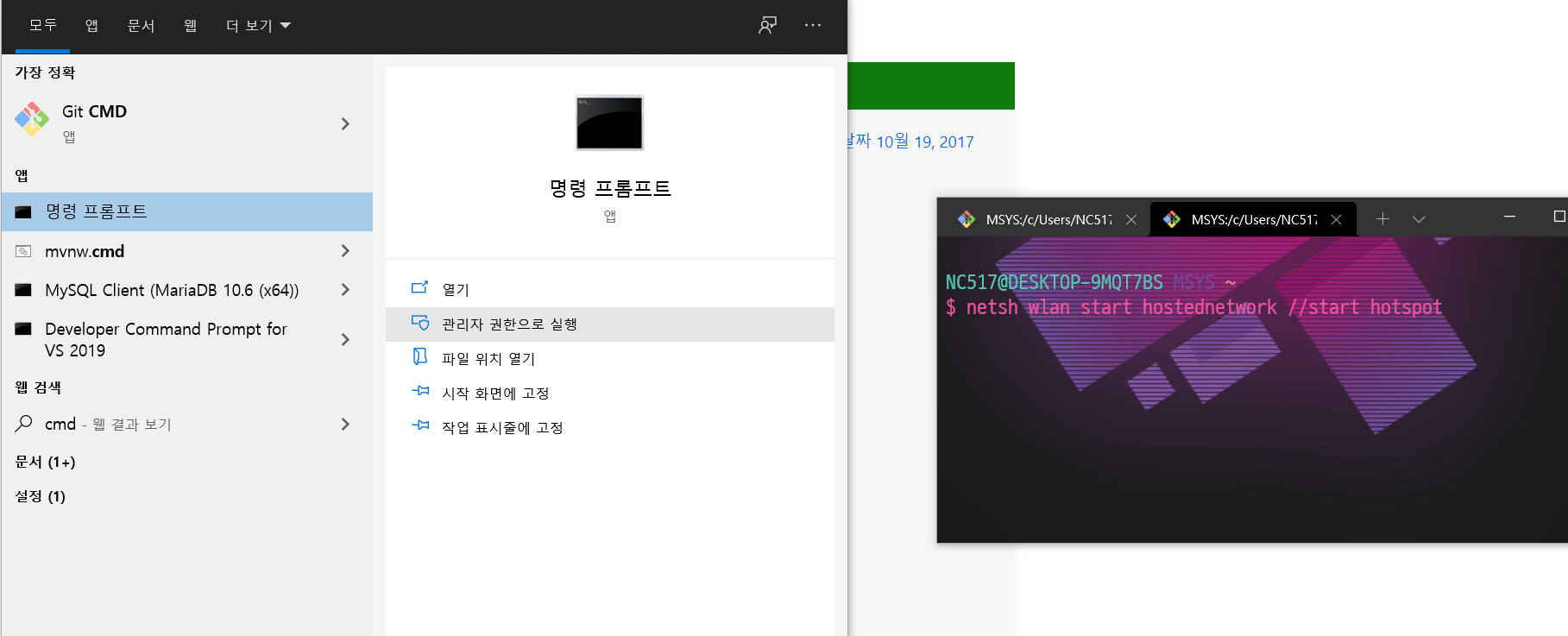
이미지의 cmd창과 실제 cmd창에 차이가 존재할 수 있습니다.
Error
- 아래와 같은 오류가 발생한다면
호스트된 네트워크를 시작할 수 없습니다.
그룹 또는 리소스가 요청된 작업을 실행할 올바른 상태에 있지 않습니다.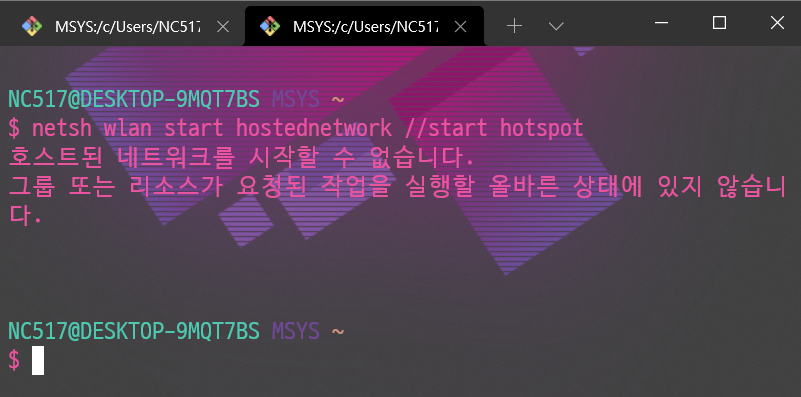
이미지의 cmd창과 실제 cmd창에 차이가 존재할 수 있습니다.
Why
$ netsh wlan show drivers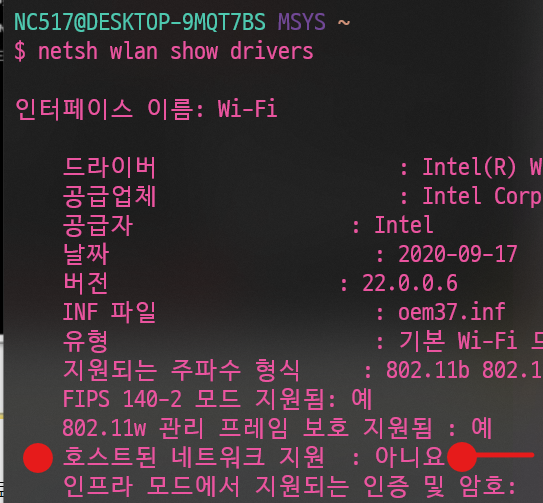
호스트된 네트워크 지원이 ''아니요''로 되어 있기 때문에 위와 같은 오류가 발생하는 것입니다.
Solution
PowerShell script file 생성(.ps1)
- 메모장에 아래 명령어를 복사해서 붙여넣습니다.($도 같이 복사해주세요.)
- 그 후 .ps1파일로 저장합니다.(필자는 mobilehotspot_on.ps1로 저장했습니다.)
$connectionProfile = [Windows.Networking.Connectivity.NetworkInformation,Windows.Networking.Connectivity,ContentType=WindowsRuntime]::GetInternetConnectionProfile()
$tetheringManager = [Windows.Networking.NetworkOperators.NetworkOperatorTetheringManager,Windows.Networking.NetworkOperators,ContentType=WindowsRuntime]::CreateFromConnectionProfile($connectionProfile)
# Start Mobile Hotspot
$tetheringManager.StartTetheringAsync()Batch file 생성(.bat)
- 메모장에서 아래 명령어를 작성한 후 .bat파일로 저장(파일명은 상관없습니다. i.g) mobilehostapot_on.bat)
Powershell.exe -noprofile -executionpolicy bypass -file "ps1파일경로"실제 작성 예시
@echo off
Powershell.exe -noprofile -executionpolicy bypass -file "C:\Users\NC517\AppData\Roaming\Microsoft\Windows\Start Menu\Programs\Startup\mobilehotspot_on.ps1"
pause
@echo off
Powershell.exe -noprofile -executionpolicy bypass -file "C:\Users\admin\Documents\mobilehotspot_on.ps1"
pauseWindows + R 를 눌러 실행을 키고 아래 문구를 칩니다.
$ shell:startup- 그러면 시작메뉴 > 프로그램 > 시작프로그램 폴더가 켜집니다.
- 켜진 폴더에 .ps1파일과 .bat 파일을 붙여넣습니다.
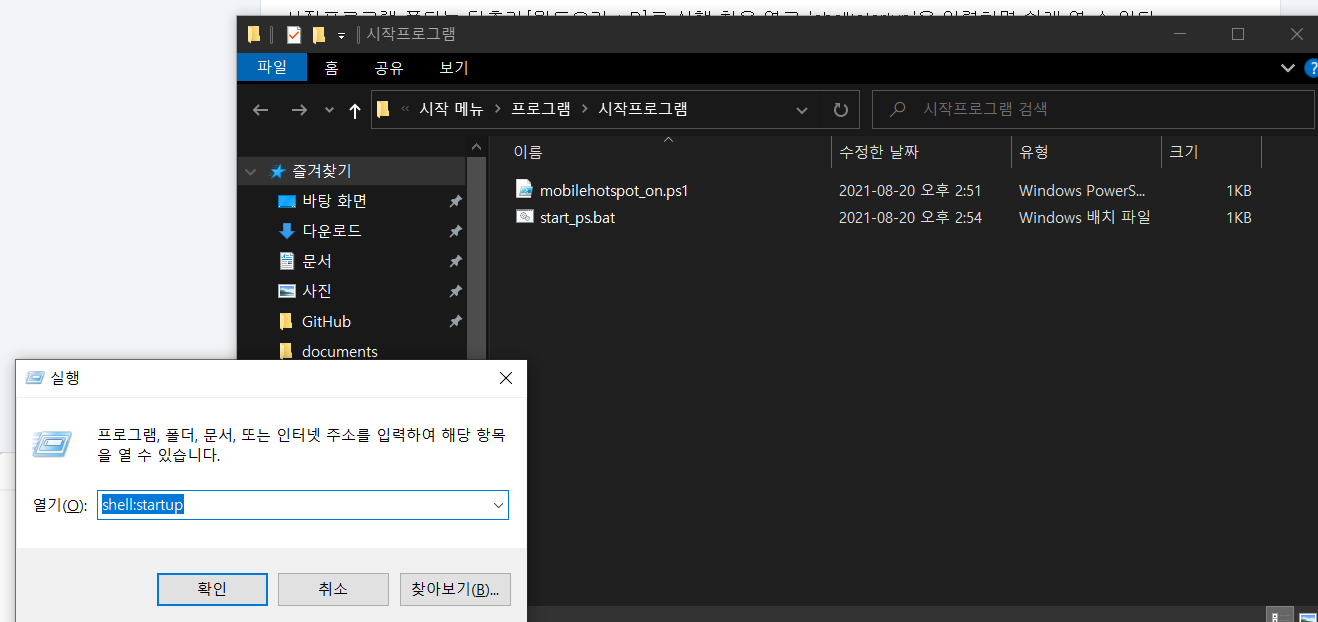
컴퓨터를 재시작하면 아래와 같이 자동으로 모바일 핫스팟이 켜지는 것을 볼 수 있습니다.
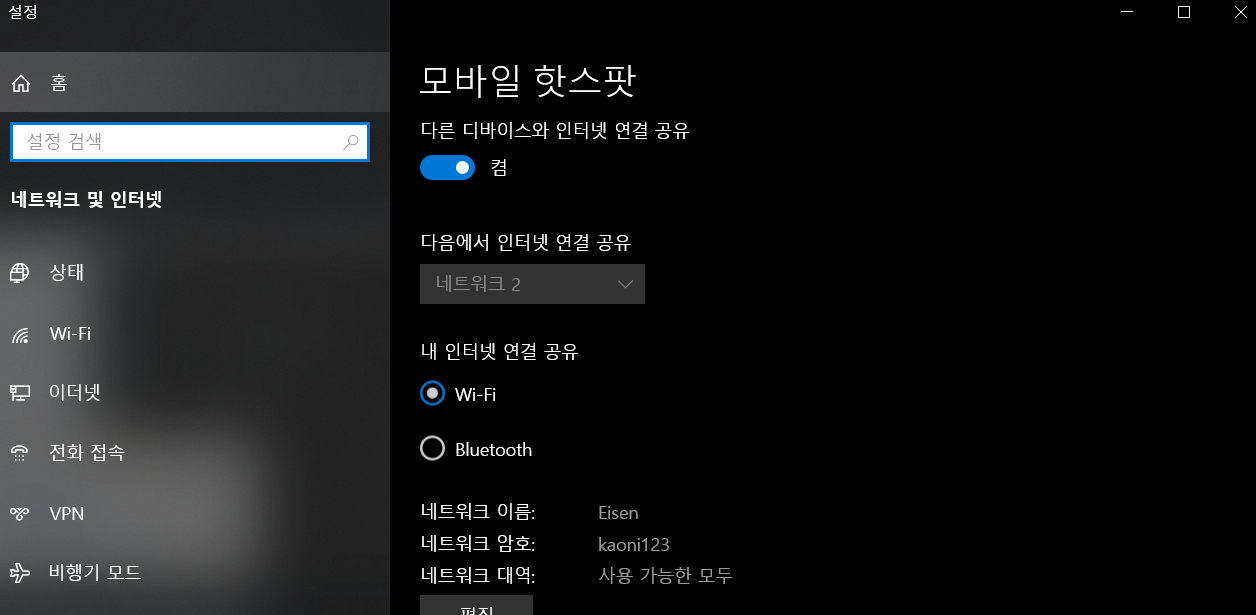
실행을 눈으로 보고싶으시면 .ps1 파일에 아래 명령어를 추가하시면 됩니다.
@echo off
Powershell.exe -noprofile -executionpolicy bypass -file "C:\Users\%username%\AppData\Roaming\Microsoft\Windows\Start Menu\Programs\Startup\mobilehotspot_on.ps1"
pause그럼 이렇게 컴퓨터가 켜질때마다 cmd 창이 실행되는 것을 볼 수 있습니다.
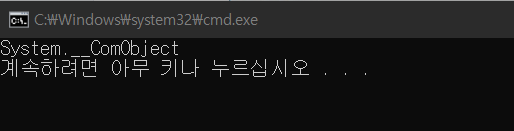
Edit 환경변수 사용.
%username% 을 사용하여 사용자가 변경되어도 함께 변경 될 수 있도록 수정.
x @echo off
Powershell.exe -noprofile -executionpolicy bypass -file "C:\Users\%username%\AppData\Roaming\Microsoft\Windows\Start Menu\Programs\Startup\mobilehotspot_on.ps1"
pauseReference
첫 시도
호스트된 네트워크 지원이 ''아니요'' 일 시 해결방법
https://superuser.com/questions/1174124/turn-on-mobile-hotspot-on-startup-windows-10
.bat파일로 .ps1 실행시키기
728x90
반응형
'OS > Windows' 카테고리의 다른 글
| [Windows]WindowsTerminal wsl(cmd)를 zsh로 실행시키기 (0) | 2021.08.25 |
|---|---|
| [Windows]WindowsTerminal에 oh_my_zsh 설치(git bash) (0) | 2021.08.24 |
| [Window] Windows Terminal 꾸미기(3) (2) | 2021.08.12 |
| [Window] Windows Terminal에 Git Bash 추가하기(2) (0) | 2021.08.12 |
| [Window] (WSL2) Windows Terminal ubuntu를 기본으로 실행하기(1) (0) | 2021.08.12 |