[SpringBoot] VSCode에 MariaDB5.5 연동하기(1)
Preview
Error
Cause: org.springframework.jdbc.CannotGetJdbcConnectionException: Failed to obtain JDBC Connection; nested exception is java.sql.SQLInvalidAuthorizationSpecException: Could not connect to address=(host=10.0.100.58)(port=3306)(type=master) : (conn=5) Access denied for user 'eisen '@'10.0.120.8' (using password: YES)
Current charset is UTF-8. If password has been set using other charset, consider using option 'passwordCharacterEncoding'
Solutions
blog 보고 따라하기
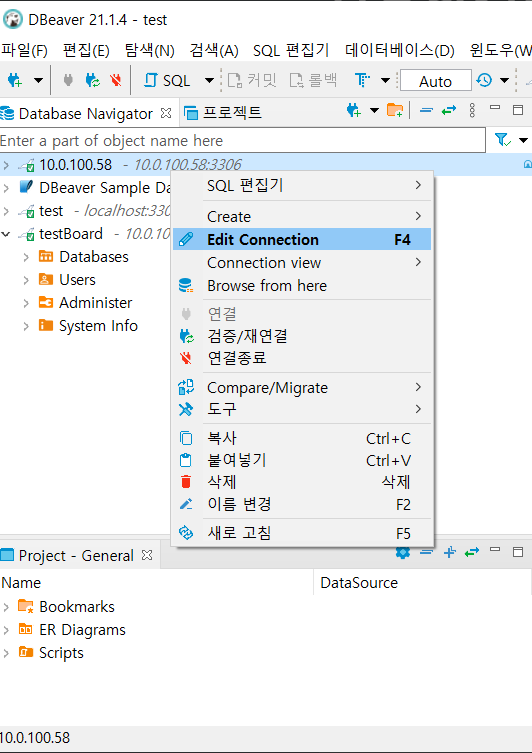
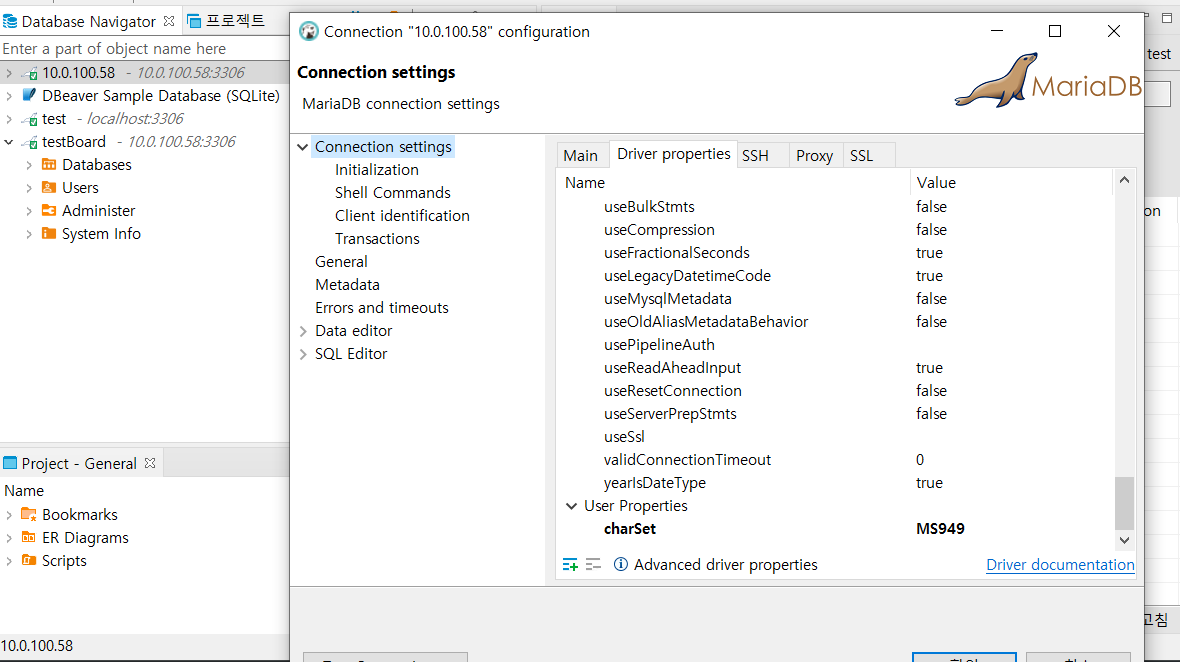
적용이 안됩니다 ㅠㅠ
아래의 언어설정하는 방법으로 재시도 해봅니다.
Mariadb 및 mysql 서버 언어 설정하기
my.cnf 파일 설정
$ vim /etc/my.cnf
아래 내용 타이핑
[mysqld]
collation-server = utf8mb4_unicode_ci
character-set-server = utf8mb4
skip-character-set-client-handshake
저장 후 종료(esc 누른 후 타이핑합니다.)
:wqresult
UTF-8이 아니라 utf8mb4를 사용하는 이유.
https://www.lesstif.com/dbms/mysql-rhel-centos-ubuntu-20775198.html
MySQL 은 UTF-8 구현을 대충 해서 3 Byte 밖에 표현을 못하는 문제가 있었는데 Emoji 가 활성화되면서 4 byte 로 표현해야 하는 UTF-8 문자들에 대한 요구가 많아졌습니다.
그래서 다른 DBMS 와는 달리 MySQL 은 utf8mb4 라는 4byte 를 표현하는 새로운 캐릭터 셋을 만들었으니 Emoji 나 기타 4 byte 로 인코딩하는 UTF-8 문자를 MySQL 에 저장하려면 utf8mb4 인코딩을 사용해야만 합니다.
설정
- mysql 혹은 mariadb에 접속
$ mysql -u root -p- 서버 상태 확인
$ status
$ \s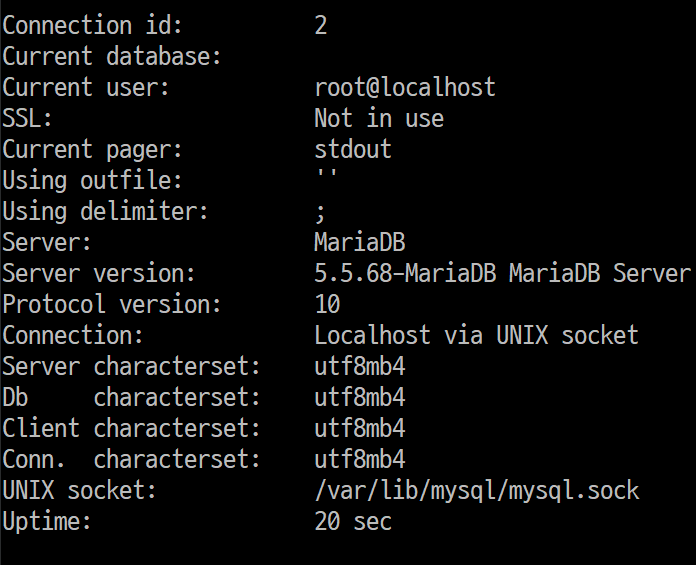
변경 후 root를 제외한 다른 계정에서의 접속이 되지 않음.
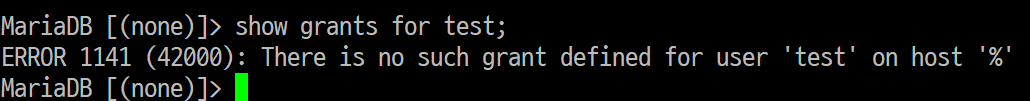
계정 허락이 안되어있음.
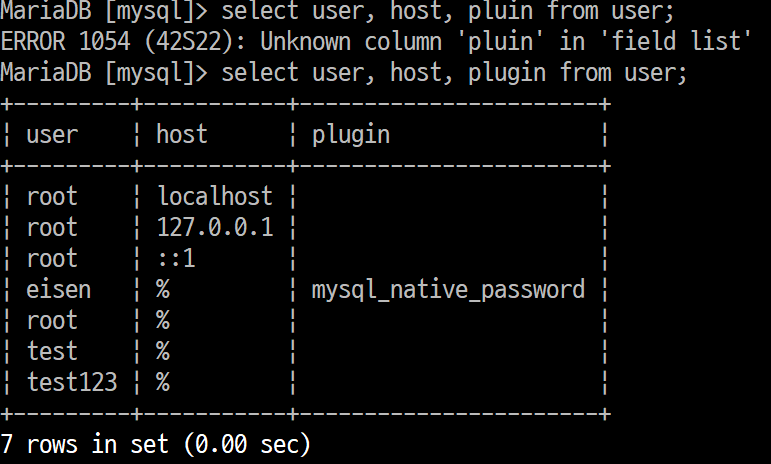
- 여기서는 제대로 설정 되어있는 듯 한데.... 흠...
다시 test에 권한 부여
$ grant all privileges on *.* to test@'localhost' identified by 'test';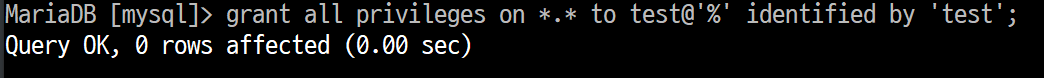
$ flush privileges;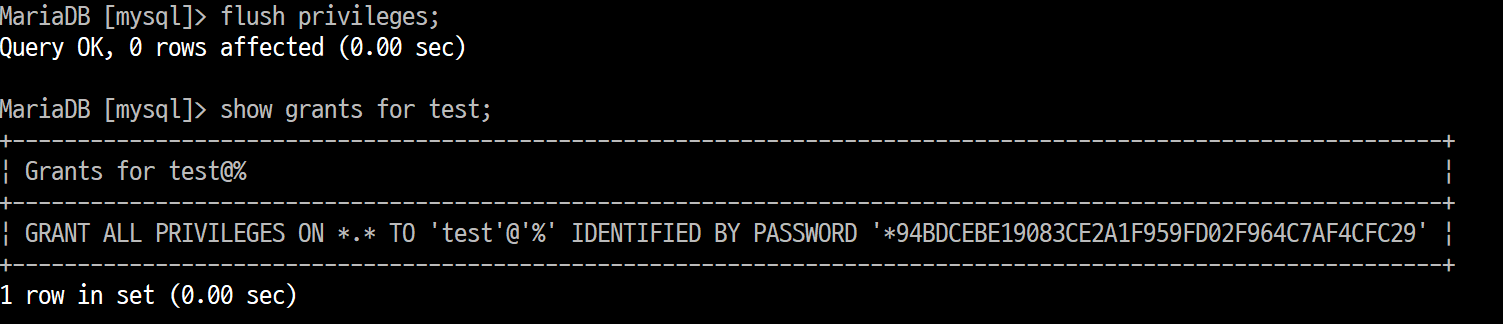
- grant 테이블을 리로드하는것이라함.
Solve
application.properties 파일에서 문제가 생겼습니다. 설정 파일에 white space를 체크해 줍니다.
spring.datasource.username=test어찌됬던 해결!
결론
- application.properties 설정할때 빈칸없이 잘 쓰자.
References
'Framework > SpringBoot' 카테고리의 다른 글
| [SpringBoot]AOP사용, Controller에서 특정 조건 만족 시 다른 view로 이동시키기 (0) | 2021.10.07 |
|---|---|
| [SpringBoot] SpringBoot에 mariadb와 mybatis 연결시키기 (2) | 2021.09.29 |
| SpringBoot 프로젝트 생성 및 기본 설정 by IntelliJ (4) | 2021.09.27 |
| [SpringBoot] VSCode에 MariaDB5.5 연동하기(2) error (0) | 2021.08.03 |
| [SpringBoot] VSCode에 MariaDB5.5 연동하기(1) (0) | 2021.08.02 |