[SpringBoot] VSCode에 MariaDB5.5 연동하기(1)
pom.xml
<?xml version="1.0" encoding="UTF-8"?>
<project xmlns="http://maven.apache.org/POM/4.0.0" xmlns:xsi="http://www.w3.org/2001/XMLSchema-instance"
xsi:schemaLocation="http://maven.apache.org/POM/4.0.0 https://maven.apache.org/xsd/maven-4.0.0.xsd">
<modelVersion>4.0.0</modelVersion>
<parent>
<groupId>org.springframework.boot</groupId>
<artifactId>spring-boot-starter-parent</artifactId>
<version>2.5.3</version>
<relativePath/> <!-- lookup parent from repository -->
</parent>
<groupId>com.example</groupId>
<artifactId>thymeleaf</artifactId>
<version>0.0.1-SNAPSHOT</version>
<packaging>war</packaging>
<name>thymeleaf</name>
<description>Demo project for Spring Boot</description>
<properties>
<java.version>11</java.version>
<project.build.sourceEncoding>UTF-8</project.build.sourceEncoding>
</properties>
<dependencies>
<dependency>
<groupId>org.springframework.boot</groupId>
<artifactId>spring-boot-starter-thymeleaf</artifactId>
</dependency>
<dependency>
<groupId>org.springframework.boot</groupId>
<artifactId>spring-boot-starter-web</artifactId>
</dependency>
<dependency>
<groupId>org.springframework.boot</groupId>
<artifactId>spring-boot-devtools</artifactId>
<scope>runtime</scope>
<optional>true</optional>
</dependency>
<dependency>
<groupId>org.springframework.boot</groupId>
<artifactId>spring-boot-starter-tomcat</artifactId>
<scope>provided</scope>
</dependency>
<dependency>
<groupId>org.springframework.boot</groupId>
<artifactId>spring-boot-starter-test</artifactId>
<scope>test</scope>
</dependency>
<dependency>
<groupId>org.apache.logging.log4j</groupId>
<artifactId>log4j-slf4j-impl</artifactId>
<version>2.10.0</version>
</dependency>
<!--mariaDB-->
<dependency>
<groupId>org.mariadb.jdbc</groupId>
<artifactId>mariadb-java-client</artifactId>
</dependency>
<dependency>
<groupId>org.mybatis.spring.boot</groupId>
<artifactId>mybatis-spring-boot-starter</artifactId>
<version>1.2.0</version>
</dependency>
<dependency>
<groupId>org.springframework.boot</groupId>
<artifactId>spring-boot-starter-jdbc</artifactId>
</dependency>
</dependencies>
<build>
<plugins>
<plugin>
<groupId>org.springframework.boot</groupId>
<artifactId>spring-boot-maven-plugin</artifactId>
</plugin>
</plugins>
</build>
</project>
TestMapper.java
package com.example.thymeleaf.test.mapper;
import java.util.List;
import com.example.thymeleaf.test.vo.TestVo;
import org.apache.ibatis.annotations.Mapper;
import org.springframework.stereotype.Repository;
@Repository
@Mapper
public interface TestMapper {
List<TestVo> selectTest();
}
TestService.java
package com.example.thymeleaf.test.service;
import org.springframework.beans.factory.annotation.Autowired;
import org.springframework.stereotype.Service;
import java.util.List;
import com.example.thymeleaf.test.mapper.TestMapper;
import com.example.thymeleaf.test.vo.TestVo;
@Service
public class TestService {
@Autowired
public TestMapper mapper;
public List<TestVo> selectTest() {
return mapper.selectTest();
}
}
TestVo.java
package com.example.thymeleaf.test.vo;
public class TestVo {
private String id;
private String password;
public String getId() {
return id;
}
public void setId(String id) {
this.id = id;
}
public String getPassword() {
return password;
}
public void setpassword(String password) {
this.password = password;
}
}
main/resources/mybatis/testMapper/testMapper.xml
<?xml version="1.0" encoding="UTF-8"?>
<!DOCTYPE mapper PUBLIC "-//mybatis.org//DTD Mapper 3.0//EN" "http://mybatis.org/dtd/mybatis-3-mapper.dtd">
<mapper namespace="com.example.thymeleaf.test.mapper">
<select id="selectTest" resultType="TestVo">
select * from user
</select>
</mapper>
application.properties
- resultType에 alias를 사용하기 위해 typeAliases를 설정.
spring.datasource.driver-class-name=org.mariadb.jdbc.Driver
spring.datasource.url=jdbc:mariadb://10.0.100.58:3306/testBoard?characterEncoding=UTF-8&serverTimezone=UTC
spring.datasource.username=eisen
spring.datasource.password=kaoni123!@#
# mybatis 매핑 type을 짧게 쓰기 위한 설정
# mapper.xml에서 resultType을 지정할 때 com.god.bo.test.vo.TestVo 대신 TestVo로 간략히 할 수 있다.
mybatis.type-aliases-package=com.example.thymeleaf.test.vo
# mapper.xml 위치 지정 # **은 하위 폴더 레벨에 상관없이 모든 경로를 뜻하며, *는 아무 이름이나 와도 된다는것을 뜻합니다.
mybatis.mapper-locations=mybatis/**/*.xml
TestController.java
package com.example.thymeleaf.controller;
import java.util.List;
import com.example.thymeleaf.test.service.*;
import com.example.thymeleaf.test.vo.TestVo;
import org.springframework.beans.factory.annotation.Autowired;
import org.springframework.stereotype.Controller;
import org.springframework.web.bind.annotation.RequestMapping;
import org.springframework.web.servlet.ModelAndView;
@Controller
public class TestController{
@Autowired
TestService testService;
@RequestMapping(value = "/test")
public ModelAndView test() throws Exception{
ModelAndView mav = new ModelAndView("testPage");
List<TestVo> testList = testService.selectTest();
mav.addObject("list", testList);
return mav;
}
}Error
3306 port 개방
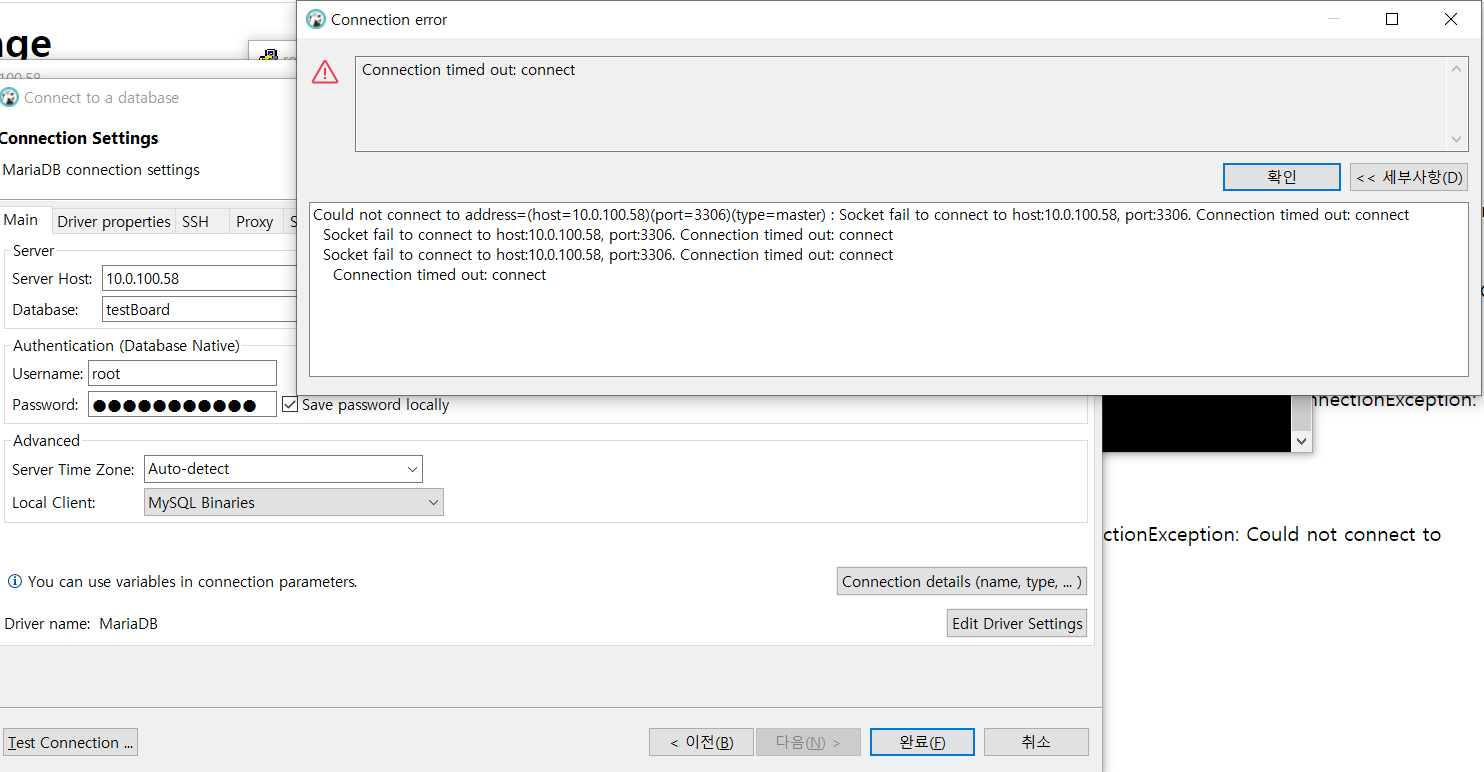
vsCode에서도 동일한 오류 발생.Solution
https://myjamong.tistory.com/7
모든 포트 개방하기
sudo iptables -F- 필자는 먹히지 않았었음. 그래서 아래의 코드를 작성함.
$ sudo firewall-cmd --zone=public --add-port=3306/tcp --permanent $ sudo firewall-cmd --reload $ sudo firewall-cmd --list-ports오픈중인 port 목록이 나옴. 아래 이미지처럼 나오면 해결.
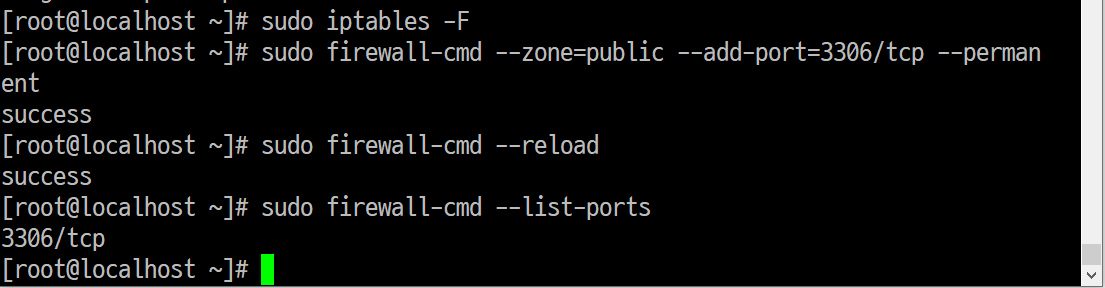
이미지는 없지만 다시 연결하니 연결이 잘 됨.
Current charset is UTF-8. If password has been set using other charset, consider using option 'passwordCharacterEncoding'] with root cause
- 이제 연결해서 localhost:80/test 에 연동된 데이터가 뜨나 싶었는데 해당 오류가 발생.
- 내일 해당 문제에 대해 고찰해 보고 해결하려고 함.
References
728x90
반응형
'Framework > SpringBoot' 카테고리의 다른 글
| [SpringBoot]AOP사용, Controller에서 특정 조건 만족 시 다른 view로 이동시키기 (0) | 2021.10.07 |
|---|---|
| [SpringBoot] SpringBoot에 mariadb와 mybatis 연결시키기 (2) | 2021.09.29 |
| SpringBoot 프로젝트 생성 및 기본 설정 by IntelliJ (4) | 2021.09.27 |
| [SpringBoot] VSCode에 MariaDB5.5 연동하기(3) (0) | 2021.08.04 |
| [SpringBoot] VSCode에 MariaDB5.5 연동하기(2) error (0) | 2021.08.03 |