giscus로 변경 후 대댓글의 경우 알람이 오지 않는다고 해서 Giscus 댓글, 텔레그램 (Telegram) 으로 알람 받기을 참고해서 slack으로 알람을 받는 방법을 적용했습니다. 처음에 적용을 마음먹었을땐 slack을 사용중이니 그냥 slack으로 알림 받아야지 했었습니다. 상당한 시행착오(
따라적힌것도 잘 못함ㅠ) 를 겪다git action부분을github-discussions-notifier을 활용하여 적용했습니다. 대단하신 분들이 참 많은 듯 합니다.
slack으로 giscus 댓글 알림을 받기 위해선 아래의 두가지 작업이 선행되어야 합니다.
- slack 봇 생성하기 (slack 봇을 생성하지 않으신 경우 slack 봇 생성하기를 참고하시면 됩니다.)
- github repository에 giscus 적용하기(github에 giscus를 적용하시고 싶으신 분들은 향로님의 Utterances 에서 Giscus 로 마이그레이션하기를 참고해 주시기 바랍니다.)
action 추가하기
적용시킬 repository에서 Actions를 추가해 줍니다. 아래 이미지처럼 Actions 클릭 후 workflow를 만들어 봅니다.
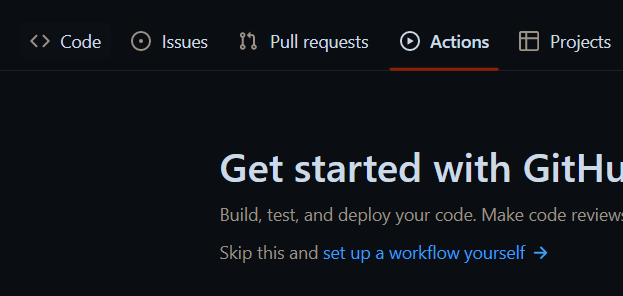
이후 .yml 파일을 설정해야 합니다. .yml 파일이 익숙하지 않으신 분들은 github-discussions-notifier (https://github.com/ostk0069/github-discussions-notifier) 에서 알려주는 방법을 사용하면 됩니다.(잘 아시는 분들은 직접... ㅎㅎ). 혹은 내가 손수 짜고 싶으신 분들은 https://github.com/ostk0069/github-discussions-notifier/blob/main/action.yml 여기를 참고하셔도 좋을 듯 합니다.
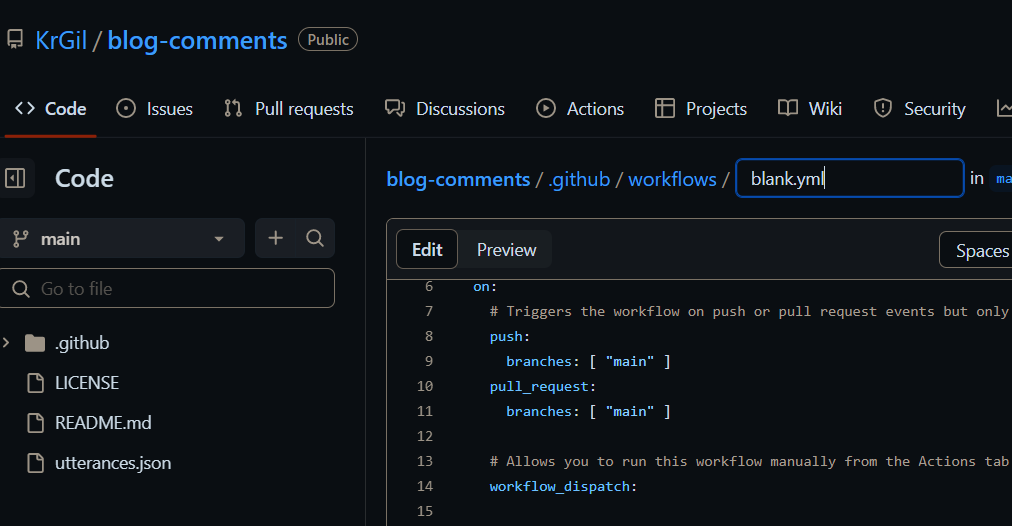
github-discussions-notifier: https://github.com/ostk0069/github-discussions-notifier
위 링크에서 코드만 쏙 빼서 blank.yml 내용은 싹 지운 후 복붙 합니다.(복붙만세!)
name: GitHub Discussions Notifier
on:
discussion:
types: [created]
discussion_comment:
types: [created]
jobs:
notify-github-discussions:
runs-on: ubuntu-latest
steps:
- uses: ostk0069/github-discussions-notifier@v0.0.2
with:
SLACK_CHANNEL_ID: <your slack channel id>
SLACK_BOT_TOKEN: <your slack bot token>
send-discussion-create: true
send-discussion-comment: false여기서 SLACK_CHANNEL_ID, SLACK_BOT_TOKEN 부분을 수정해 주어야 하는데요. 하드코딩을 하게되면 누구나 볼 수 있게 되니 github repository의 Secrets and variables에 변수를 지정해 줍니다.
Secrets and variables 설정하기
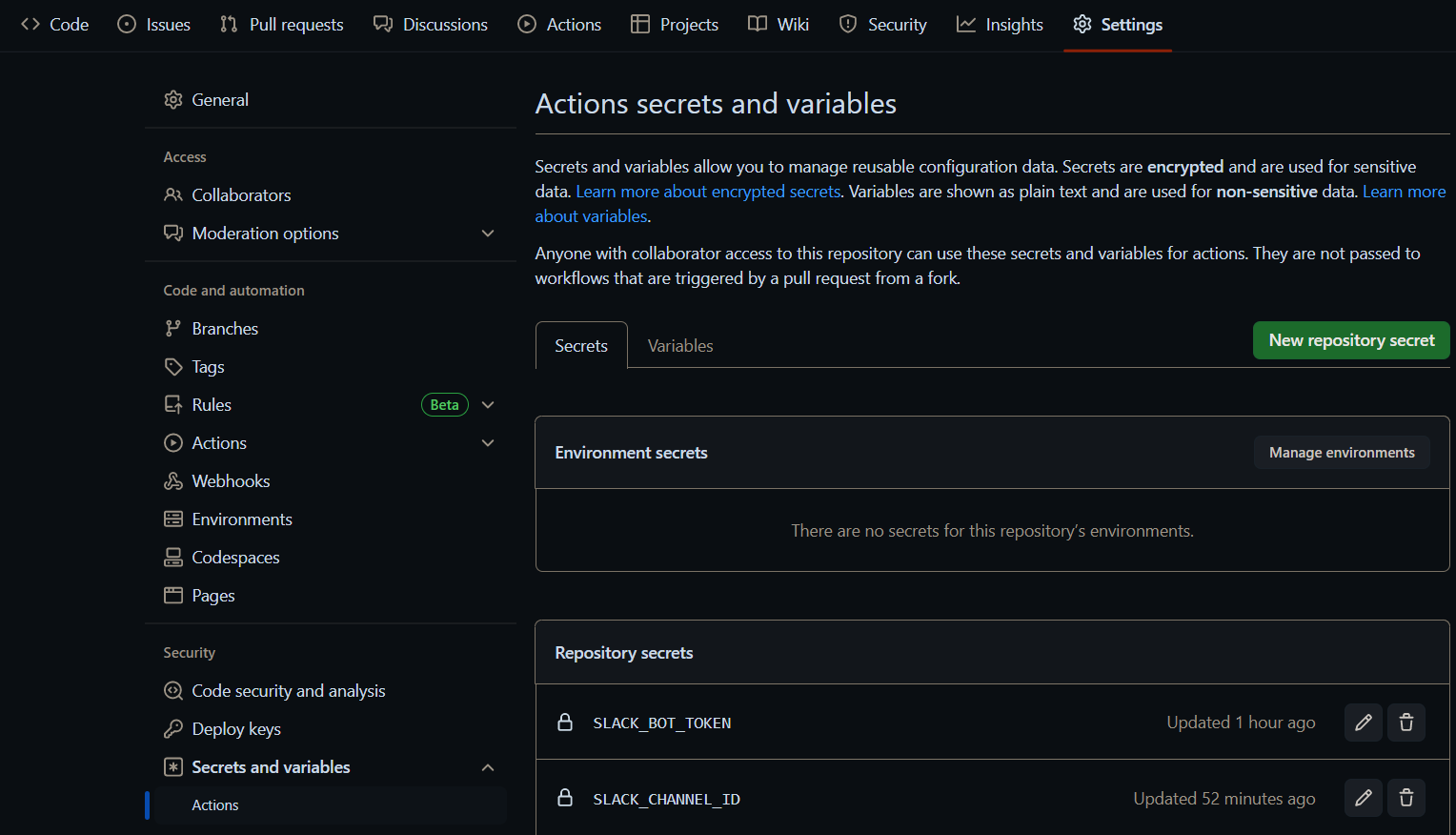
위의 이미지와 같이 Settings > Secrets and variables > Actions 화면에서 New repository secret를 클릭하시면 아래 이미지와 같이 Actions secrets를 추가할 수 있습니다.
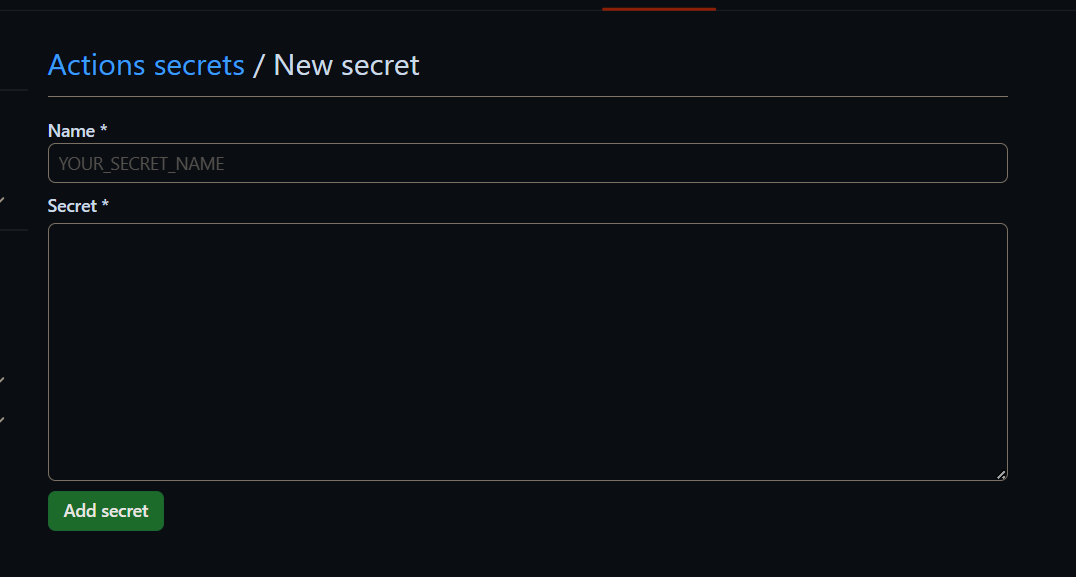
SLACK_CHANNEL_ID와 SLACK_BOT_TOKEN를 추가하시면 되는데 bot token의 경우 bot을 slack workspace에 설치할 때 알려주고 channel id는 해당 workspace의 채널 명을 작성하면 됩니다.
SLACK_BOT_TOKEN
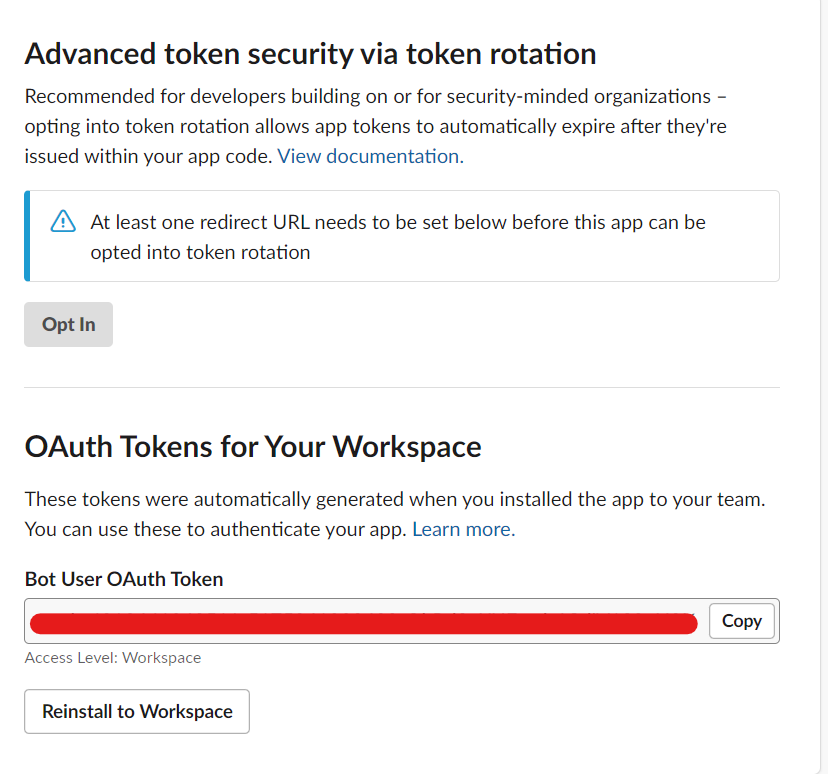
SLACK_CHANNEL_ID
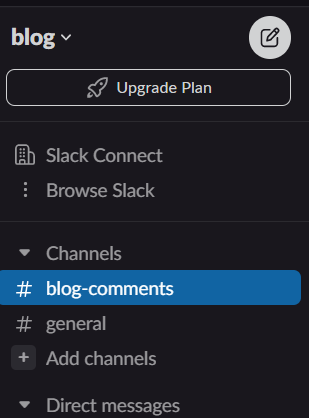
blog-comments가 channel_id가 되겠네요.
setting이 끝났으면 좀 전에 생성했던 .yml 파일의 코드 중 일부를 아래처럼 변경해 줍니다.
SLACK_CHANNEL_ID: ${{secrets.SLACK_CHANNEL_ID}}
SLACK_BOT_TOKEN: ${{secrets.SLACK_BOT_TOKEN}}최종적인 코드입니다.
name: GitHub Discussions Notifier
on:
discussion:
types: [created]
discussion_comment:
types: [created]
jobs:
notify-github-discussions:
runs-on: ubuntu-latest
steps:
- uses: ostk0069/github-discussions-notifier@v0.0.2
with:
SLACK_CHANNEL_ID: ${{secrets.SLACK_CHANNEL_ID}}
SLACK_BOT_TOKEN: ${{secrets.SLACK_BOT_TOKEN}}
send-discussion-create: true
send-discussion-comment: true테스트하기
이제 적용이 잘 되었는지 확인을 해 봅니다.(저는 댓글이 잘 안달려서 ㅎㅎ)
discussion에서 테스트를 위한 comments를 남겨봅니다.
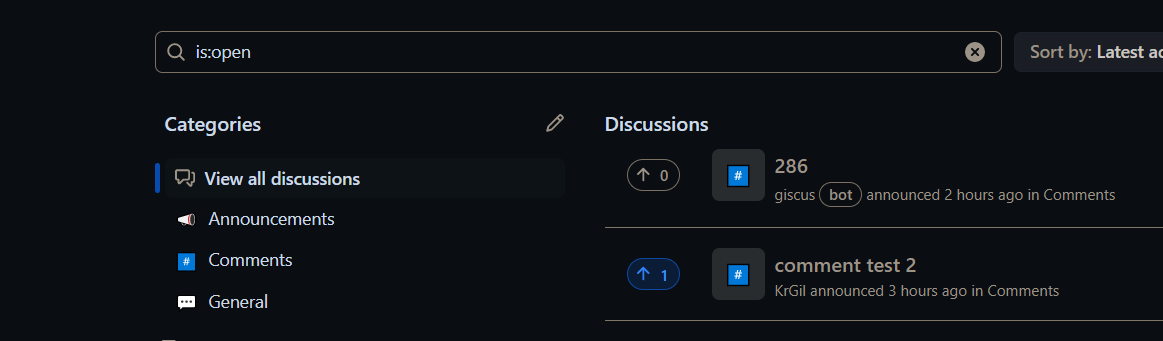
Actions에서 실제 동작되는지 확인해 봅니다.
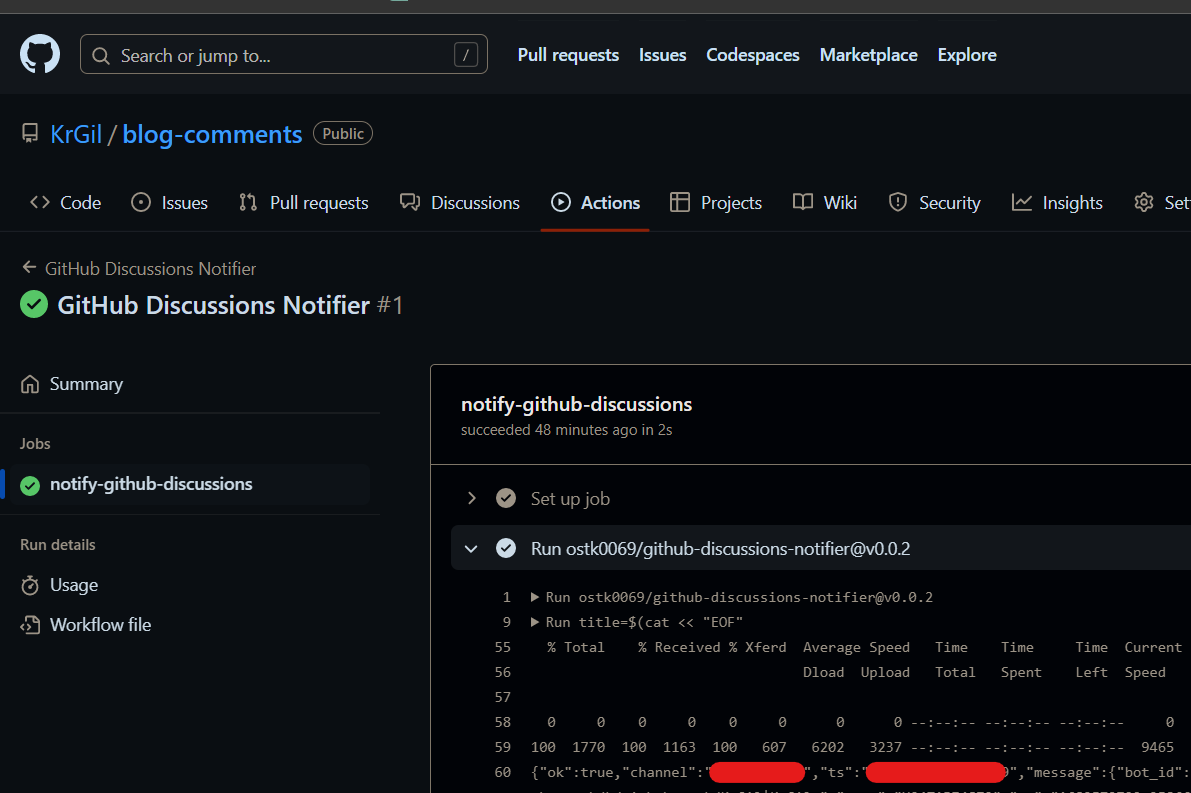
slack에서 알람이 잘 도착하는 것을 확인할 수 있습니다.
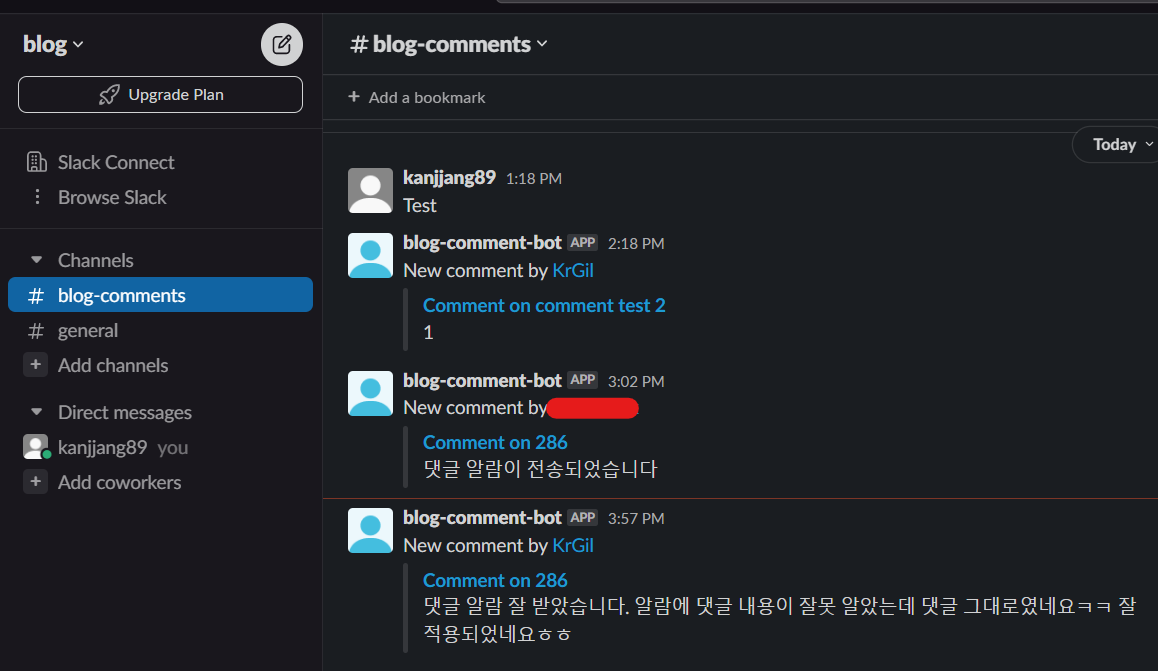
긴 글 읽느라 고생하셨습니다.
오늘도 즐코하는 하루 되시길 바랍니다.
감사합니다.
References
https://github.com/ostk0069/github-discussions-notifier
'Tools' 카테고리의 다른 글
| [구글 드라이브] 공유파일 다운로드 링크 만들기 (0) | 2023.12.13 |
|---|---|
| [Platform] 코드프렌즈(코딩 교육 플랫폼 서비스) 소개 (0) | 2023.08.27 |
| [slack] bot 생성하기 (0) | 2023.04.27 |
| [etc] git commit 및 프로젝트 convention (0) | 2023.04.26 |
| [IDE] intellij에서 leetCode plugin 사용하기 (0) | 2023.04.14 |