문득 정신차리고 보니 디렉토리명을 잘못 짓고 있었더라구요. 그래서 변경을 해볼까 해서 한개 두개 바꾸다 보니 제가 뭐하고 있나 싶더군요. 그래서 자주 사용하는 bash로 변경할 수 있는 방법이 없을까 검색해 보았습니다. 파일명 변경은 많은데 디렉토리명 변경은 잘 없더군요ㅠ. 디렉토리 명 변경을 실행해보면서 한번 살펴보도록 하겠습니다.
shell script
command에서 한줄로 실행할 수 없을까 하여 검색해 보았지만 여러 디렉토리를 한번에 변경 시키는 커맨드는 찾기 힘들더군요. 그래서 shell script를 작성하여 실행해 보았습니다.
'2023-01-01' 인 디렉토리명을 '20230101' 로 변경하고 싶은 경우입니다.
디렉토리가 하나일 경우 단순히
mv 2023-01-01 20230101커맨드로 변경해 주면 되지만 디렉토리 명이 여러개일 경우 곤란한 상황을 겪게 됩니다.
script
#!/bin/bash
# Takes directory entries specified and renames them using the pattern provided.
for directory in * */*
do
if [ -d "$directory" ]
then
# directory 출력
echo $directory
# 2023-01-01 -> '-'를 ''로 replace -> 20230101 로 변경
mv "${directory}" ${directory//[-]/} || echo 'Could not rename '"$directory"''
fi
done파일 생성
$ echo '#!/bin/bash
# Takes directory entries specified and renames them using the pattern provided.
for directory in * */*
do
if [ -d "$directory" ]
then
# directory 출력
echo $directory
# 2023-01-01 -> '-'를 ''로 replace -> 20230101 로 변경
mv "${directory}" ${directory//[-]/} || echo 'Could not rename '"$directory"''
fi
done' > renameDirectories.sh$를 제외하고 copy 하시면 됩니다.
echo 커맨드를 활용하여 renameDirectories.sh 파일을 생성합니다.
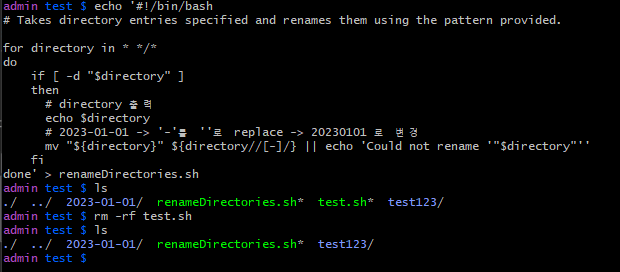
sh 실행
sh renameDirectories.shrenameDirectories.sh 파일을 실행시켜 디렉토리 명들을 한번에 변경시켜 보겠습니다.
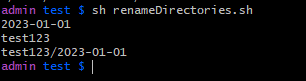
directory 들이 출력되고 test123 디렉토리 내부에 존재하는 파일까지 변경되는 것을 확인할 수 있습니다.
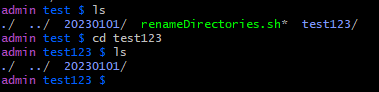
bash script에 익숙해진다면 원하는 만큼 시간을 단축 시킬 수 있을 듯 합니다.
번외
파일 내용 중 특정한 문자열을 변경시킬 목적이라면 sed -i 's/<from>/<to>' 를 활용하여 일괄적으로 변경시킬 수 있습니다.
감사합니다.
Reference
728x90
반응형
'CS' 카테고리의 다른 글
| [TLS]JEUS6(java6)에서 TLS1.2 통신 하기 (0) | 2024.04.05 |
|---|---|
| [AI] 가우스 소거법 기본 (0) | 2023.03.19 |
| [Kafka] Kafka? 카프카의 기본지식 (0) | 2022.08.25 |
| [pattern] Command pattern (0) | 2022.06.25 |
| [pattern] Iterator Pattern (0) | 2022.06.05 |