Windows를 서버로 사용하기(openssh_server, defaultShell)
1. OpenSSH server 설치
설정 -> 앱 -> 선택적 기능 -> 기능추가 -> openssh 서버 추가
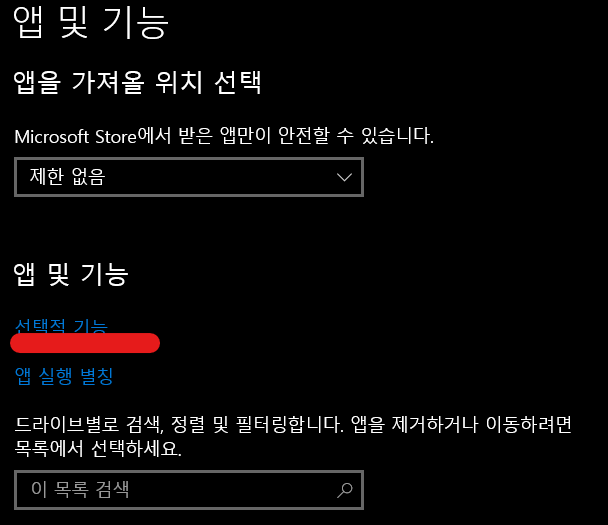
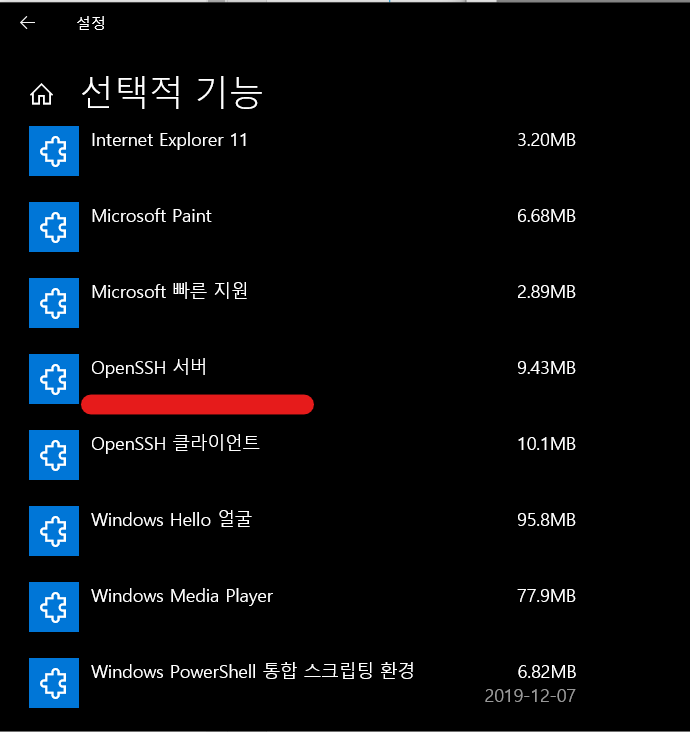
Start-Service sshd
Set-Service -Name sshd -StartupType 'Automatic'sshd를 지금 실행하고 컴퓨터가 켜질 때 sshd를 자동실행시키게 합니다.
ssh 접속 시 기본 prompt 변경하기(change opensshserver default shell)
PowerShell로 작업을 해야 합니다.
powershell
New-ItemProperty -Path "HKLM:\SOFTWARE\OpenSSH" -Name DefaultShell -Value "C:\Windows\System32\WindowsPowerShell\v1.0\powershell.exe" -PropertyType String -Forcebash
New-ItemProperty -Path "HKLM:\SOFTWARE\OpenSSH" -Name DefaultShell -Value "C:\WINDOWS\System32\bash.exe" -PropertyType String -Force하나는 powershell을 기본으로, 하나는 bash(설치되어있다면)를 기본으로 하는 명령어입니다.
git bash
New-ItemProperty -Path "HKLM:\SOFTWARE\OpenSSH" -Name DefaultShell -Value "C:\Program Files\Git\bin\bash.exe" -PropertyType String -ForceWindows Terminal에 Git bash 추가하기
References
https://docs.microsoft.com/ko-kr/windows-server/administration/openssh/openssh_server_configuration
https://github.com/PowerShell/Win32-OpenSSH/wiki/DefaultShell
728x90
반응형
'OS > Windows' 카테고리의 다른 글
| [Windows]윈도우 시간 동기화(부팅시 윈도우 시간이 자동동기화가 안될 시) (0) | 2021.12.06 |
|---|---|
| [Windows] Dual 모니터 사용 시 한글 번짐 현상 (2) | 2021.11.10 |
| [Windows]Windows terminal(git bash)에서 "open" command로 해당경로 폴더 열기 (2) | 2021.08.25 |
| [Windows]WindowsTerminal wsl(cmd)를 zsh로 실행시키기 (0) | 2021.08.25 |
| [Windows]WindowsTerminal에 oh_my_zsh 설치(git bash) (0) | 2021.08.24 |