저는 개인적으로 window에서는 git bash를 사용하는것을 선호합니다. 원격 접속 관련해서 설정을 이것저것 만졌다가 git bash에서 vim을 실행시키면 오류와 함께 흑백으로 출력되더군요. 그래서 이 현상을 해결하면서 알게 된 것들을 간략하게 정리해 보겠습니다.
problem
어느날 vim 명령어를 실행했는데 아래와 같이 error message를 뱉은 후 vim이 실행되었습니다.
E558: Terminal entry not found in terminfo
'vt100' not known. Available builtin terminals are:
builtin_amiga
builtin_ansi
builtin_pcansi
builtin_win32
builtin_vt320
builtin_vt52
builtin_xterm
builtin_iris-ansi
builtin_debug
builtin_dumb
defaulting to 'ansi'원격 서버 관련해서 몇가지 테스트를 하다 git bash설정을 만진 듯 합니다. 껐다 켜도 동일한 현상이 나오네요.
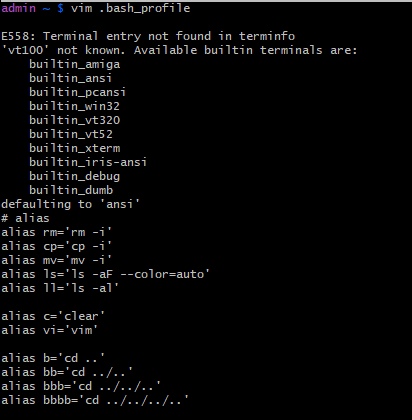
solution
우선 해결 방법부터 작성하도록 하겠습니다. 현재 session에만 적용하는 방법과 설정이 계속 지속되게 되는 방법을 작성하겠습니다.
1. permanent
git bash Options에서 설정을 Terminal > Type을 xterm으로 변경해 줍니다.
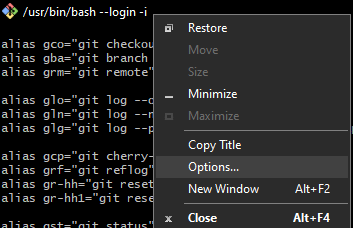
아래와 같이 vt100을 xterm-256color로 수정해 주면 됩니다.
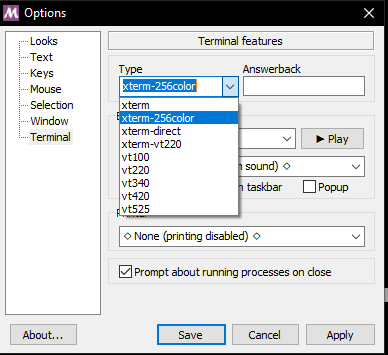
그 후 다시 vim을 실행시키면 아래와 같이 color가 적용된 것을 볼 수 있습니다.
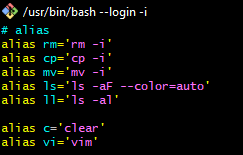
2. temporary
일시적인 방법입니다. terminal에서 아래의 command를 작성해 봅니다.
echo $TERM그럼 현재 terminal에 적용되어 있는 TERM을 확인할 수 있습니다.
TERM=xterm을 작성하시면 됩니다. 간단하죠?
cause
저는 TERM 이란게 무엇인지 궁금해서 간단하게 검색을 해 보았는데 stack over flow에 이런 글이 있더군요. 그래서 해당 글을 가져왔습니다.
You can specify the terminal setting into the putty session, but users can have it specify on their environment variables. TERM will define your terminal type and also some will have more features that other, example, xterm supports colors and it will update the rows and columns automatically. If you use vt100, it will default to 24 rows by 80 columns when you resize your terminal you will see that it sticks to 24x80. – BitsOfNix Jan 7, 2013 at 9:01
TERM이란 것은 terminal type을 의미하여 vt100, xterm과 같이 여러가지 타입이 존재하는것을 알 수 있습니다.
vt100 > vt220 > xterm으로 기능들이 추가되어왔다고 보면 될 듯 합니다. 좀 더 자세한 글은 여기 참고의 사이트를 읽어보시는 것을 추천드립니다.
Refernces
https://unix.stackexchange.com/questions/43945/whats-the-difference-between-various-term-variables
'Tools' 카테고리의 다른 글
| [IDE] intellij에서 leetCode plugin 사용하기 (0) | 2023.04.14 |
|---|---|
| [IDE] intellij에서 javascript 사용하기 (0) | 2023.04.14 |
| [IDE] intellij에서 jeus 연동하기 (0) | 2023.03.23 |
| [PuTTY] 한글깨짐현상 해결 (0) | 2023.03.23 |
| [Build]maven 프로젝트 gradle로 변경하기 (0) | 2023.02.14 |